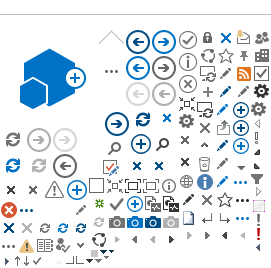| Item |
OS-Numbers starting |
Software |
|
Water Meters |
|
|
| EW100 Series Singlejet Water Meters |
EW100 |
No remote configuration possible |
| EW147, EW148 Singlejet Water Meters |
EW147, EW148 |
No configuration possible |
| EW130 Series Multijet Water Meters |
|
|
| F type: with RF communication |
EW1300BF, EW1301BF |
IzarPocket |
| M type: with M-Bus |
EW1300BM, EW1301BM |
Depends on M-Bus master – see below |
| EW170 Series Bulk Water Meters |
|
|
| A type: no communication |
EW1700AA, EW1701AA |
No configuration possible |
| M type: M-Bus |
EW1700BM, EW1701BM |
Depends on M-Bus master – see below |
|
Heat Meters |
|
|
| EW447-452 Multijet Heat and Chilled Water Meters |
|
|
| A type: no communication |
EW447A, EW448A, EW449A, EW450A, EW451A, EW452A |
No remote configuration possible |
| F type: with RF communication |
EW447F, EW450F |
IzarPocket |
| M type: with M-Bus |
EW447M, EW448M, EW449M, EW450M, EW451M, EW452M |
Depends on M-Bus master – see below |
| P type: with pulse output |
EW447P, EW448P, EW449P, EW450P, EW451P, EW452P |
No remote configuration possible |
| EW773 Ultrasonic Heat and Chilled Water Meters (2nd generation = type 775) – marked ‘Typ 775’ on frontplate |
|
|
| A type: no communication module installed |
EW7730A, EW7731A |
No remote configuration possible |
| F type: with RF onboard |
EW7730F, EW7731F |
IzarPocket |
| K type: with factory installed M-Bus and pulse output modules |
EW7730K, EW7731K |
Depends on M-Bus master – see below |
| M type: with factory installed M-Bus module |
EW7730M, EW7731M |
Depends on M-Bus master – see below |
| Any EW773 (type 775) with installed M-Bus module |
EW773 + EWA3022071 |
Depends on M-Bus master – see below |
| EW773 Ultrasonic Heat and Chilled Water Meters (1st generation = type 773) – marked ‘Typ 773’ on frontplate |
|
|
| A type: no communication module installed |
EW7730A, EW7731A |
No remote configuration possible |
| K type: with factory installed M-Bus and pulse output modules |
EW7730K, EW7731K |
Depends on M-Bus master – see below |
| M type: with factory installed M-Bus module |
EW7730M, EW7731M |
Depends on M-Bus master – see below |
| Any EW773 (type 773) with installed M-Bus module |
EW773 + EWA54200001 |
Depends on M-Bus master – see below |
| Any EW773 (type 773) with installed RF module |
EW773 + EWA54200017 |
HydroPocket |
|
Flow Meters |
|
|
| EW457 Series Woltman Flow Meters |
EW457 |
No configuration possible |
| EW473 Series Ultrasonic Flow Meters |
EW473 |
No configuration possible |
|
Energy Calculators |
|
|
| EW545 Energy Calculator (2nd generation = type 548) – marked ‘Typ 548’ on frontplate |
|
|
| A type: no communication module installed |
EW545 |
No remote configuration possible |
| Any EW545 (type 548) with installed M-Bus module |
EW545 + EWA3022071 |
Depends on M-Bus master – see below |
| EW545 Energy Calculator (1st generation = type 545) – marked ‘Typ 545’ on frontplate |
|
|
| A type: no communication module installed |
EW545 |
No remote configuration possible |
| Any EW545 (type 545) with installed M-Bus module |
EW545 + EWA54200001 |
Depends on M-Bus master – see below |
| Any EW545 (type 545) with installed RF module |
EW545 + EWA54200017 |
HydroPocket |
|
M-Bus Master Units and System Components |
|
|
| EW535M0050…0053 HydroCenter M-Bus Master Units |
|
HydroCenter |
| EW535M0056…0059 HydroPort M-Bus Converters |
|
HydroPort |
| EW535M0093…0094 HydroCenter 25 M-Bus Master Units |
|
HydroCenter |
| EW535M0131 M-Bus Receiver |
|
IzarCenter |
| EW535M5777…5783 IzarCenter M-Bus Master Units |
|
IzarCenter |
| EW9100AFZ001 External M-Bus Module |
|
IzarPocket |